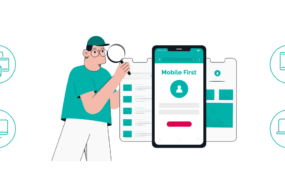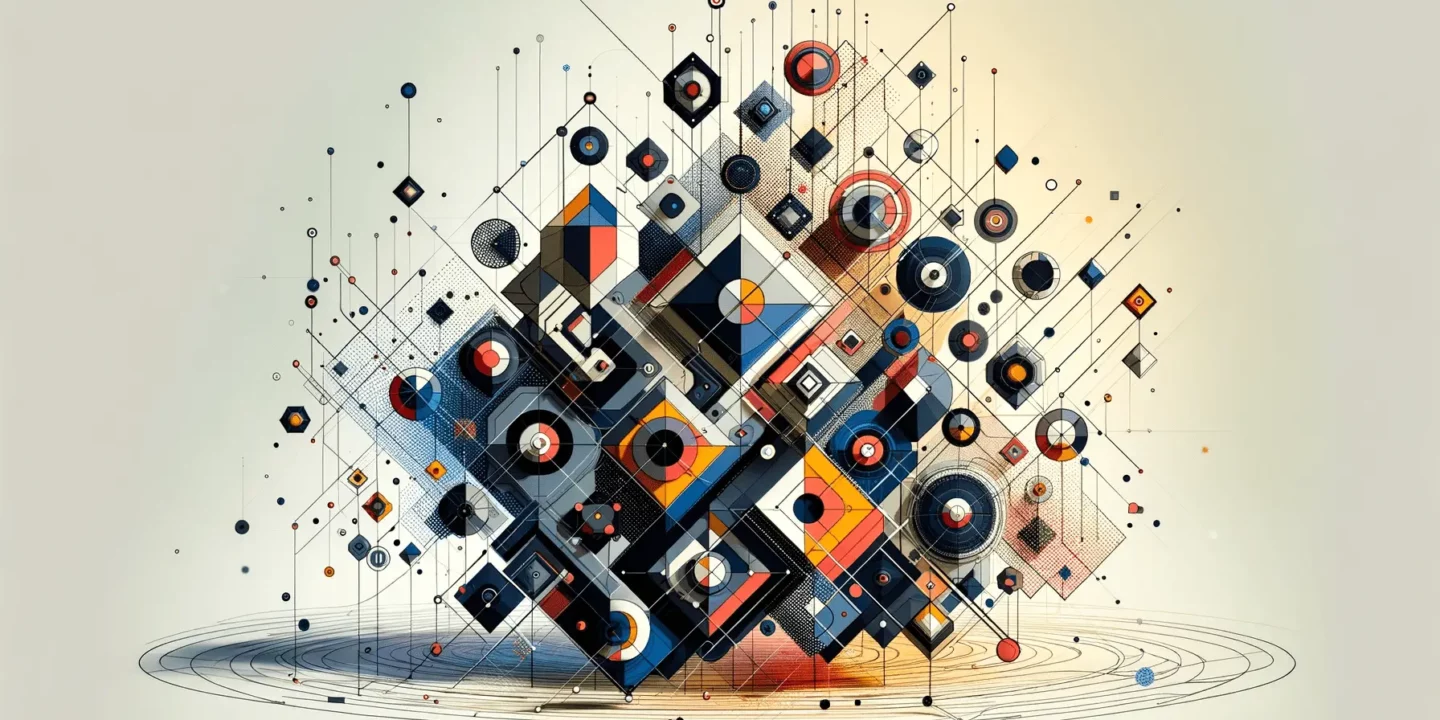
Typography is a critical aspect of web design, significantly impacting readability, user experience, and overall aesthetic appeal. As digital platforms evolve, so do typography trends and techniques. This article delves into the latest trends in web typography and offers practical techniques for effective implementation.
The Importance of Typography in Web Design
Typography is more than just selecting fonts; it encompasses the arrangement of text, including font choice, size, line height, spacing, and color. Effective typography ensures that content is readable, accessible, and engaging.
1. Readability and Legibility
- Readability: How easily users can read and understand large blocks of text.
- Legibility: How easily users can distinguish individual characters.
2. User Experience (UX)
Good typography enhances user experience by guiding the reader’s eye through the content in a logical, engaging manner.
3. Brand Identity
Typography is a key element of a brand’s visual identity. Consistent and distinctive type choices reinforce brand recognition.
Current Trends in Web Typography
1. Variable Fonts
Variable fonts are a significant advancement, allowing a single font file to behave like multiple fonts. They offer flexibility in weight, width, and other attributes.
- Advantages: Reduced load times, greater design flexibility, and smoother animations.
2. Custom Fonts
Custom fonts tailored to a brand’s identity are becoming more prevalent. They provide uniqueness and can enhance brand storytelling.
- Implementation: Services like Google Fonts and Adobe Fonts make it easier to integrate custom fonts into web designs.
3. Big and Bold Typography
Large, bold fonts are used to create strong visual hierarchies and grab attention. This trend is especially popular in headlines and hero sections.
- Impact: Conveys confidence and makes a strong statement.
4. Minimalist and Clean Typography
Minimalism emphasizes simplicity and clarity, often using sans-serif fonts and generous white space.
- Benefits: Enhances readability and creates a modern, professional look.
5. Experimental Typography
Designers are increasingly pushing the boundaries with unconventional layouts and type treatments.
- Usage: Best suited for creative industries and portfolios, where artistic expression is paramount.
6. Serif Fonts for Digital
Serif fonts, traditionally reserved for print, are making a comeback in digital design due to improved screen resolutions.
- Application: Often used in body text for blogs and articles to add a touch of elegance and readability.
Techniques for Effective Web Typography
1. Choosing the Right Fonts
Select fonts that align with the brand’s personality and the website’s purpose.
- Pairing Fonts: Use a combination of fonts for hierarchy, such as a sans-serif for headings and a serif for body text.
2. Establishing a Visual Hierarchy
Create a clear visual hierarchy to guide users through the content.
- Headings and Subheadings: Use different font sizes, weights, and styles to distinguish various levels of content.
- Contrast: Ensure sufficient contrast between text and background for readability.
3. Responsive Typography
Adapt typography for different screen sizes to maintain readability and aesthetics.
- Fluid Typography: Use CSS techniques like
clamp()andviewport unitsto create text that scales smoothly with screen size. - Breakpoints: Adjust font sizes and spacing at different breakpoints to optimize for various devices.
4. Line Length and Spacing
Optimal line length and spacing enhance readability.
- Line Length: Aim for 50-75 characters per line.
- Line Height: Use a line height of 1.5 times the font size for body text.
- Letter Spacing: Adjust letter spacing to improve legibility, especially for uppercase text.
5. Color and Contrast
Use color and contrast to improve readability and highlight important information.
- Accessibility: Follow WCAG guidelines to ensure text is readable for users with visual impairments.
- Color Choices: Use color theory to choose harmonious color combinations that enhance the user experience.
6. Web Font Performance
Optimize web fonts to improve page load times.
- Font Loading: Use
font-display: swapto ensure text remains visible during font loading. - Subset Fonts: Use only the necessary characters and styles to reduce font file sizes.
7. Microinteractions with Typography
Incorporate subtle animations and transitions to enhance engagement.
- Hover Effects: Add interactive elements like hover effects on links and buttons.
- Scroll Animations: Use scroll-triggered animations to bring text elements to life.
Conclusion
Typography is a foundational element of web design that affects both aesthetics and functionality. By staying abreast of current trends and employing best practices, designers can create visually appealing and highly readable websites. Whether using the flexibility of variable fonts, the boldness of big typography, or the elegance of serif fonts, thoughtful typography choices can significantly enhance user experience and reinforce brand identity. As web technology continues to evolve, so too will the opportunities for innovative and effective typographic design.