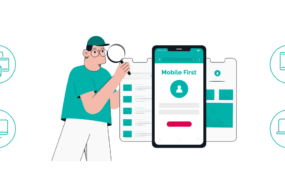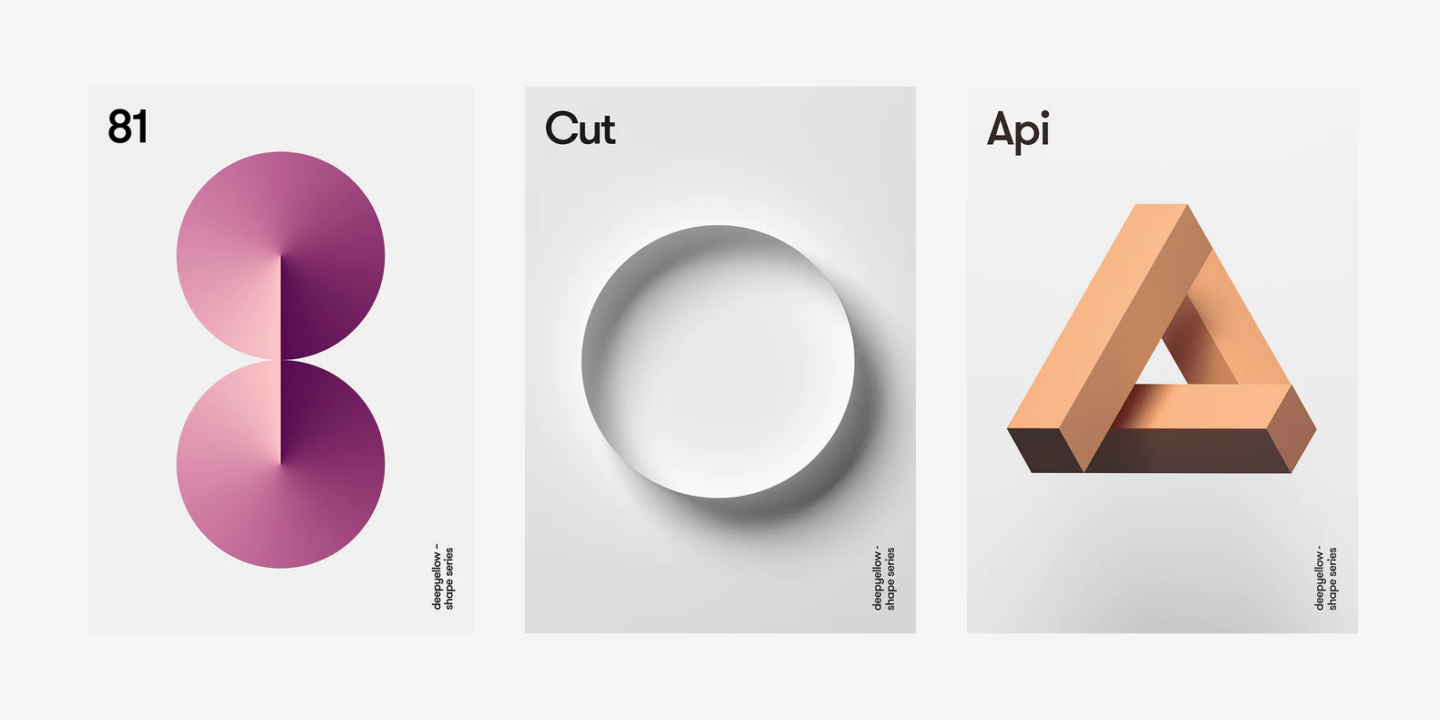
Minimalist web design is a popular approach that focuses on simplicity and functionality, stripping away unnecessary elements to create clean, efficient, and aesthetically pleasing websites. This design philosophy emphasizes clarity, usability, and an uncluttered user experience. In this article, we explore the core principles of minimalist web design and provide examples to illustrate how minimalism can be effectively implemented.
Core Principles of Minimalist Web Design
1. Simplicity
The cornerstone of minimalist design is simplicity. This means removing all non-essential elements and focusing on the core functionality and content of the website.
- Clutter-Free Interfaces: Avoid unnecessary graphics, excessive text, and other distractions that can overwhelm the user.
- Essential Elements: Only include elements that serve a clear purpose and contribute to the overall user experience.
2. Focus on Content
In minimalist design, content is king. The design should highlight and prioritize content, ensuring it is easy to read and navigate.
- Whitespace: Use ample whitespace to create a balanced and breathable layout, allowing content to stand out.
- Typography: Choose clean, readable fonts that enhance the readability of the content without drawing attention away from it.
3. Visual Hierarchy
Establishing a clear visual hierarchy is essential in guiding users through the content intuitively.
- Contrast and Size: Use contrast, size, and positioning to differentiate between various elements and create a natural flow.
- Consistent Layouts: Maintain consistency in layouts and design elements to create a cohesive experience.
4. Limited Color Palette
A minimalist design typically uses a limited color palette to maintain a clean and cohesive look.
- Neutral Colors: Often, neutral colors like white, black, and grey are used as the primary colors, with occasional accent colors for emphasis.
- Purposeful Use of Color: Colors should be used purposefully to highlight important elements or convey specific actions.
5. Functional Design
Functionality is at the heart of minimalist design. Every design choice should enhance usability and serve a functional purpose.
- Intuitive Navigation: Simplify navigation to make it straightforward and user-friendly.
- Responsive Design: Ensure the design is responsive, providing a seamless experience across all devices.
6. Attention to Detail
Minimalist design requires meticulous attention to detail to ensure that every element is perfectly aligned and balanced.
- Pixel-Perfect Design: Pay attention to alignment, spacing, and proportions to achieve a polished look.
- Subtle Interactions: Use subtle animations and microinteractions to enhance the user experience without overwhelming it.
Examples of Minimalist Web Design
1. Apple
Apple’s website is a prime example of minimalist design. The use of ample whitespace, clean typography, and a limited color palette allows the products to take center stage. The navigation is straightforward, and the overall layout is intuitive and user-friendly.
2. Google
Google’s homepage is iconic for its simplicity. The focus is entirely on the search bar, with minimal distractions. The design is clean, with a predominantly white background and a few essential links at the top and bottom of the page.
3. Dropbox
Dropbox’s website features a minimalist design with a focus on clear and concise content. The use of whitespace, simple illustrations, and a limited color palette creates a clean and professional look. The navigation is intuitive, and the call-to-action buttons are prominent and easy to find.
4. Airbnb
Airbnb’s website balances minimalism with a visually appealing design. The layout is clean, with high-quality images, ample whitespace, and straightforward navigation. The use of a limited color palette and clean typography enhances readability and user engagement.
5. Everlane
Everlane’s website showcases minimalist design with a focus on product images and content. The design is clean and uncluttered, with a neutral color palette and clear typography. The navigation is simple, making it easy for users to browse and find information.
How to Implement Minimalist Web Design
1. Define the Purpose
Clearly define the purpose of your website and prioritize the essential elements that support this purpose. Remove any unnecessary features or content that do not contribute to the main goal.
2. Use Grids and Alignment
Utilize grids to create a structured and balanced layout. Ensure that elements are properly aligned and spaced to maintain a clean and organized appearance.
3. Optimize for Performance
Minimalist design often results in faster load times and better performance. Optimize images, use efficient coding practices, and minimize the use of heavy elements to enhance website speed.
4. Focus on Usability
Ensure that the design is user-friendly and intuitive. Test the website with real users to identify any usability issues and make necessary adjustments.
5. Iterate and Refine
Minimalist design is an ongoing process. Continuously iterate and refine the design based on user feedback and changing needs.
Conclusion
Minimalist web design is about creating a clean, functional, and aesthetically pleasing user experience by focusing on simplicity, content, and usability. By adhering to the core principles of minimalism and learning from successful examples, designers can create websites that are not only visually appealing but also highly effective and user-friendly. Embracing minimalism can lead to a more streamlined design process and a better overall experience for users.