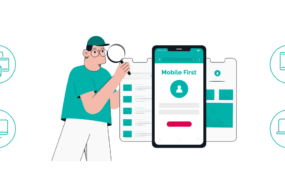Responsive web design (RWD) has become essential in today’s digital landscape, where users access websites on a variety of devices with different screen sizes and resolutions. The goal of RWD is to ensure a seamless and optimal user experience regardless of the device being used. Achieving this requires careful planning, design, and implementation. This article explores the best practices for responsive web design and common pitfalls to avoid.
Best Practices for Responsive Web Design
1. Mobile-First Approach
Designing for mobile devices first ensures that the essential content and features are prioritized. This approach helps in creating a solid foundation that can be enhanced for larger screens.
- Prioritize Content: Focus on the most important content and features for mobile users.
- Simplify Navigation: Use easy-to-access menus and minimize the number of clicks required to reach important information.
2. Fluid Grid Layouts
Fluid grids use relative units like percentages instead of fixed units like pixels to define widths. This allows the layout to adjust dynamically to the screen size.
- Flexible Layouts: Design flexible layouts that adapt to different screen sizes without breaking.
- Consistent Spacing: Maintain consistent spacing and alignment across different devices.
3. Flexible Images and Media
Images and media should scale appropriately to fit the screen size and resolution.
- Responsive Images: Use CSS to set the maximum width of images to 100%, ensuring they scale down within their containing elements.
- Adaptive Media: Serve different versions of media files based on the device’s capabilities and screen size.
4. CSS Media Queries
Media queries are a cornerstone of responsive design, allowing styles to be applied based on the characteristics of the device.
- Breakpoints: Define breakpoints at which the layout should change to accommodate different screen sizes.
- Conditional Styling: Use media queries to apply specific styles for different devices, ensuring a tailored user experience.
5. Performance Optimization
Performance is crucial for a positive user experience, especially on mobile devices with slower internet connections.
- Optimize Images: Compress images and use modern formats like WebP to reduce load times.
- Minimize Resources: Reduce the number of HTTP requests and use minified CSS and JavaScript files.
- Lazy Loading: Implement lazy loading for images and other media to improve initial load times.
6. Touch-Friendly Design
Ensure that interactive elements are easy to use on touch devices.
- Button Size: Make buttons and touch targets large enough to be easily tapped.
- Gestures: Incorporate common touch gestures like swiping and pinching where appropriate.
Common Pitfalls in Responsive Web Design
1. Ignoring Content Hierarchy
Failing to prioritize content based on the device can lead to a poor user experience. Content should be structured logically, with the most important information presented first on smaller screens.
- Overcrowding: Avoid cramming too much content into small screens. Focus on clarity and simplicity.
- Hidden Content: Ensure essential content is not hidden on smaller devices.
2. Poor Navigation
Navigation can become cumbersome if not designed responsively. Menus that work on desktop might not translate well to mobile.
- Complex Menus: Simplify navigation menus for mobile users. Consider using off-canvas or dropdown menus.
- Inconsistent Navigation: Maintain consistent navigation patterns across different devices to avoid confusing users.
3. Inadequate Testing
Responsive designs must be tested on a variety of devices and screen sizes to ensure they work as intended.
- Device Variety: Test on multiple devices, including different operating systems and browsers.
- Real-World Scenarios: Test under real-world conditions, such as different network speeds and orientations.
4. Neglecting Performance
A responsive design that loads slowly defeats its purpose. Performance should be a priority from the start.
- Unoptimized Assets: Avoid using large images and unoptimized media files.
- Bloated Code: Keep the codebase clean and optimized, removing unnecessary CSS and JavaScript.
5. Lack of Accessibility
Accessibility should be integral to responsive design, ensuring that all users, including those with disabilities, can access and navigate the site.
- Keyboard Navigation: Ensure the site is fully navigable using a keyboard.
- Screen Readers: Provide proper ARIA (Accessible Rich Internet Applications) roles and attributes to support screen readers.
Conclusion
Responsive web design is crucial for providing a seamless user experience across a multitude of devices. By following best practices such as adopting a mobile-first approach, using fluid grids, and optimizing performance, designers can create adaptable and efficient websites. Avoiding common pitfalls like poor navigation and neglecting performance ensures that the responsive design truly enhances the user experience. As technology evolves, staying updated with the latest trends and tools in responsive design will help maintain a competitive edge in the digital landscape.